The World’s Most Reliable PDA
By Bill Flury
*See reader warning at end.*
My Smartphone Gasped and Died
“Help! Send power!” I was stuck with a lot of things on my schedule and a lot of contacts to call and my phone wouldn’t let me in to see what I had to do next. I went to see Mary in the office next door and she loaned me a charging cord. She empathized with my predicament and then, with a laugh, she said, “You need to talk with Bob. Bob has a battery-free PDA and he never gets into a fix like this.”
The Battery Free Personal Data Assistant (BFPDA)
She said that Bob uses what he calls his “Battery Free PDA” to plan for and keep track of the things he has to do. He started using his BFPDA in his early working years and has been using and refining it since then. He claims that no single app or combination of apps on current PDAs or smartphones can do it better for him.
She told me that Bob is not impressed with a lot of the new technology that looks like it is supposed to do wonderful things but really is hard to use and delivers very little for all the effort it requires. He is very, very practical. He favors things that are easy to use, are reliable, and help him do useful things efficiently – and his cell phone apps don’t meet any of those criteria.
Talking with Bob
I tracked down Bob we talked. Bob told me that he uses his BFPDA to record all the tasks he wants to accomplish each day, meetings he needs to attend, keep track of where he has to go, calls he has to make, any ideas that happen to pop into his head, and special notes to himself.
Everything he needs to know about his day is visible, in one place, all the time. He sees everything that he has to be concerned with each day in a way that makes it easy for him to understand what he has to be doing as the day progresses. Bob admitted that he does use some phone apps for things that they do best (e.g., phone calls, e-mail, lookup, map and travel info). He has integrated the use of those apps with his BFPDA in a seamless way.
BFPDA vs. Conventional PDA
Bob really enjoyed telling me about the many ways that the BFPDA is better for him than the current crop of PDAs and their related apps on smartphones. It is completely battery-free. It uses no electricity and never needs to be charged. Bob doesn’t have to worry about battery levels, carry a charger, or worry about where he can find an outlet for charging. It can be operated anywhere, even in places with no electricity within miles. It’s great for people traveling in remote areas. The BFPDA is always ready. Bob went on to describe the key features in several categories.
Data Entry
All data entry is manual. The BFPDA surface is rugged. Data entry can be made with a pen, pencil, marker, or even a crayon if nothing else is available. The data entry method is particularly good for Bob. Bob did not grow up using a keyboard, especially one as small as the one that pops up on his smartphone. Pencils work just fine for him and he always has one handy. There is no limit on the amount of data that can be entered and no carrier data plan charges for any amount of storage. Additional storage is readily available if needed and is very inexpensive.
Technical Reasons – Lots of Them
- All of the data on the BFPDA are always available at a moment’s notice. No need to tap an app icon or press a button. There is no wait time for an app to fire up.
- Backup is automatic. The original is preserved and must be manually erased to get rid of it.
- You can lose it or drop it in water but your chances of recovery are a lot better than if you did the same with a conventional PDA
- Nobody is likely to steal the BFPDA.
- If the BFPDA does get stolen the thief doesn’t get your whole life history and personal data.
- Nobody can trace your whereabouts or mine data from the BFPDA electronically.
- It can be used in areas where highly classified work is being done and electronic devices are prohibited.
- You never have to shut off the BFPDA during a meeting. In fact, you can use it during meetings and even refer to it during the performance of a show or movie without disturbing others.
You may be surprised to learn about some of the other reasons Bob likes the BFPDA.
Personal Reasons
- Nothing Extraneous – The “picture” of the day is never cluttered up by all your e-mails and internet “stuff.”
- No Temptation to Waste Time – When you are using the BFPDA there is no temptation to check your e-mail or surf for news or any of the other time wasters that PDAs lure you into. It protects you from being drawn into those time-wasting activities.
Surprise!
While reading all about this wonderful invention you have likely been wondering how it could possibly work. At last, we can reveal the secret.
Bob’s BFPDA is a set of 3 x 5 note cards that he keeps in his shirt pocket along with his smartphone in the place where Bob’s vinyl pocket protector used to reside in his early working days.
Bob keeps and maintains his list of pending tasks on the cards. At the top of the deck is the “Today” card. It lists all of the tasks that he wants to accomplish today. Bob notes on the card all the tasks he wants to accomplish for the day. These notes are words or phrases that remind him of each task that he will try to finish today. On the right hand side of the card Bob lists the places he has planned to go to during the day (e.g., doctor, bank, Staples). The Today Card provides a complete picture of where Bob has to go and what he expects to accomplish today.
As the day progresses and Bob goes places and does things he strikes out the items on the card to show that they have been done and adds new items as they come up. Bob follows a disciplined Today Card maintenance process. At the end of the day he checks to see what he has completed (think “sense of satisfaction or disappointment”) and creates a Today Card for the next day.
How Much High Tech Do You Really Need?
A while back a California blogger posted an article in which he commented, “The number of gadgets folks lug around is creeping ever upward, but do you really need to carry $1,000 worth of equipment to have coffee with friends and be able to write down what albums you should check out?”
His target was a generation of digital natives that has been trained to instinctively believe that technology can solve all of a person’s problems. He wanted to show them that high-tech solutions are not always the best answer.
To draw the interest of his techie readers, he thought up a techie sounding name, the Hipster PDA (hPDA), and went on to characterize it as a marvelous new invention. It turned out to be a stack of 3×5 cards held together with a binder clip – just like Bob’s. The blog item went viral and the blogger was surprised by the reaction.
Bob Is Not Alone
In response to the blog, thousands of Bobs “came out” and admitted that they also found that the cards worked better for them than the fancy apps on their phones. Sensing potentially large market, a number of specialty websites sprang up selling 3 x 5 card templates and techniques for all sorts of specialties.
Many users are now exchanging tips on Internet mailing lists. On Flickr there are almost 200 photos of versions of the BFPDAs/hPDAs in use, made by users around the world. The folks using these homemade organizers are not Luddites; in many of the shots, laptops, fancy cell phones and digital cameras clamor for space alongside the index cards. They are people who are not hypnotized by the technical hype and have, instead, made a rational decision to use what works best for them.
Looking to the Future
Now, a marriage of the BFPDA concept and the phone apps is in the offing. In September 2013, one company announced a new product that will bring the Bobs and the digital natives closer together, both figuratively and literally. You can now buy sticky note pads tailored to fit on the back of your iPhone. Bob is likely to be the first in line to buy them and you may not be far behind.
What is your preference? PDA, BFPDA, or a combination?
*Warning: The contents of this article may be disturbing to Digital Natives (i.e., persons born since the invention of the internet).
 Full Course: Tracking and Control (1 day)
Full Course: Tracking and Control (1 day)
Click here for our full list of available courses!

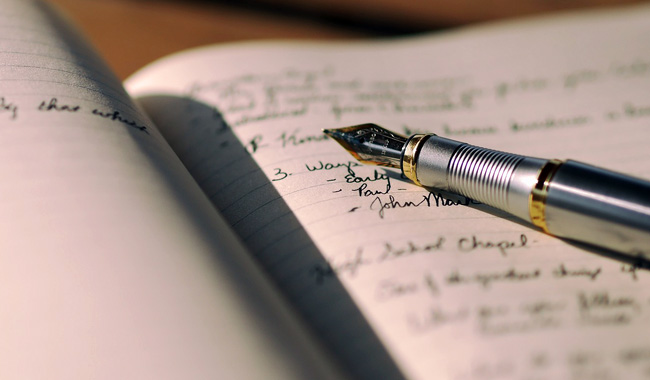




Amusing and informative article Bill. Glad to see you are still at it.
By the way, Mary Miller (formerly also Pikul) has joined the distinguished group of authors like yourself by publishing her Autobiography. She adds literary skills to her artistic talents
Thanks for your kind comment and the update.
You must have some stories to tell also.