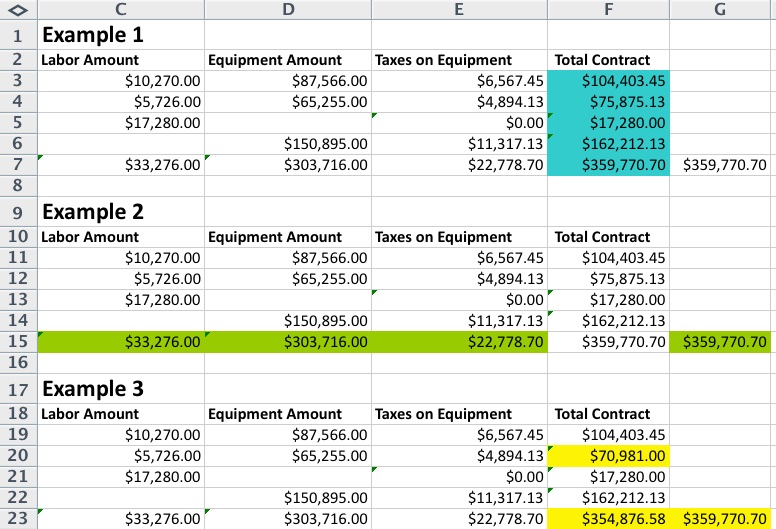Cross Footing and Run Rate Exhaustion, Part 1
By Craig Covello, PMP:
This is part one of a two-part article.
At first glance, the title of this article might lead you to believe that the subject has something to do with the Boston Marathon or Churchill Downs. Although I’m sure some metaphors could be made regarding the competitiveness found in both racing and business environments, today’s topic is actually about some tricks and techniques that project managers might find useful when overseeing budgets. Let’s examine each one.
Cross Footing
This is a technique familiar to most accountants and heavy spreadsheet users. It’s designed to find errors in spreadsheet formulas, such as summations and averages, by calculating redundant totals associated with both rows and columns. Here’s a relatively simple spreadsheet that illustrates the concept:
In example 1, contract subtotals are added vertically in column F. In example 2, contract subtotals are added horizontally in row 15 and the results appear separately in column G. It might seem intuitive that these totals must always agree, and in fact, they normally would. There are, however, exceptions to that assumption. These numbers may disagree due to errors in cell formulas. This is illustrated in example 3, where the contract subtotal of $70,981 is incorrect because the formula is missing taxes on equipment.
This begs the question; how are these types of formula errors introduced? Well, typically it is the result of adding columns or rows in order to adapt the spreadsheet to ever-changing project conditions AFTER data has already been entered. It’s a common scenario, which I’m sure we’ve all done at one time or another. Admittedly, the example given here is rather straightforward, but you can imagine the difficulty in finding this type of subtotal error in a spreadsheet containing 10 or 20 columns with hundreds of row entries.
Some spreadsheets, such as Microsoft Excel®, attempt to flag these errors with a callout graphic resembling something akin to a traffic sign. Unfortunately, that flag might escape your attention since the cell must be selected in order to see the warning. Errors caught by cross footing are a little more obvious and can save you some time, sanity and embarrassment before your spreadsheet is published.
Next month we will look at run rate exhaustion to provide an early warning sign that our project may be in jeopardy of overrunning our project budget or constraints.